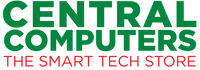First Time Setup
Below are the instructions on setting up your Chromebook the first time.
- You'll be greeted with "Welcome to your Chromebook" screen when you turn on the Chromebook.

- Connect to network.
- On the third screen "Who's using this Chromebook"
- Student signing in themselves can choose "You" and will be prompted to input their own Google account.
- Parents who want to set up parental control and extra restrictions can choose "A Child", then on the next screen "Sign in with a child's Google account"
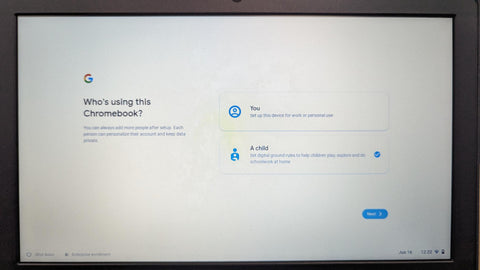
- And your setup is completed!